Hello All, I recently bought a Canon Maxify MB2720, when I initialy installed it everything was fine. I was able to see my printer listed in the Connected Network devices. I could print with no issues and I could scan a document that would go straight to my PC of choosing. After a few weeks That all Stopped and I'm not sure what happened to cause it. My PC can't see the printer on the network. when I try to print something It doesn eventually print but I get a lot of printer not responding notices before it actually prints and now when I try to scan a document, it can't find any computers to send it to so I have to scan everything to a thumb drive. All Equipment is hard wired there are no wireless connections. Can anyone advise what might be the issue here?
Canon Maxify MB2720
Re: MF Toolbox doesn't work on Window 7
Re: We have a Canon MF8580CDW printer. Faxes will not print. No paper error. Yet all paper trays ful
I have the same issue as pastorgregscott with my Canon MF216n.
it receive the fax and stor it in memory and I have the error message stating that there is no paper cas 1 A4 Original.
the Printer is full of paper. I also tried to put paper on both Cassette 1 and Bac MF but the printer won't print the FAX.
do you have the solution to my issue please ?
Best regards,
HichLao
MF216N won't print any fax error message no paper even if the printer is full of paper
Hi Canon Comunity
I need your support to fix an issue that I have with the printer MF216n connected to the fax.
I can send and receive Fax without issue but the printer wont print it no matter what I do.
I tried to use the memory and lunch the printing by deactivation the memory option nothing still have the same error message of Cas 1 no paper A4 Ordinary.
I tried to put paper on both Cassette 1 and Bac FM but nothing.
In the error message the resume buton is gray and I can't use it I can only cancel the printing of the fax and delete the fax.
is there any solution to my issue ?
BEst regards,
HichLao
Re: MF216N won't print any fax error message no paper even if the printer is full of paper
Hi HichLao.
Please verify that the paper settings on the machine are set for A4 size paper by following the instructions below:
 and tap <Paper Set.>.
and tap <Paper Set.>.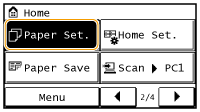
2. Tap <MP Tray> or <Drawer 1>.
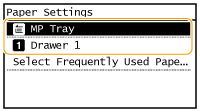
3. Select <A4>.
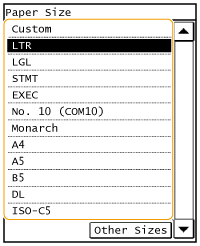
4. Select the loaded paper type.
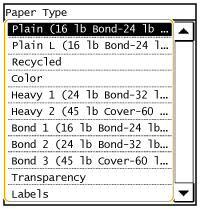
Re: MF216N won't print any fax error message no paper even if the printer is full of paper
the paper setting was on A4 but not the orinal paper and that's why it wasn't working.
I shoud look deeper next time cause I checket the paper set but without going deepend in the A4 Selected.
Thank you again and have a nice day
Printing Envelopes
I have an MF733Cdw. Can anyone please explain how to print an envelope? The manual is worthless. It has numerous pages devoted to the proper way to load envelopes. And exactly nothing about how to tell the printer it is printing an envelope. I've called tech support, a waste of time. Emails go unanswered. You're my last hope.
Re: Black vertical line on scans
mr 19th !
Thank you so much! Due to your precise description, I was able to clean the smudge off the little glass on my MX 922 and eliminate my problem!
Maje
canon imageclass mf624cw
Printing just became blurry. Naturally, I have attempted all maintenance functions to correct this issue. Unfortunately, all maintenance attempts result in a "failure". Paper is loaded and all toners have 50% or more in cartridges. Please help.
MF4770n not working nicely with raspberry pi CUPS
So i installed cups on my raspberry pi and accessed my cups on localhost:631.
Everything is working nicely, cups can detect the MF4770n printer i plugged into my raspberry pi via usb.
However, my model MF4770n is not showing in the setup, and chosing other models does not make my printer work when i try to print with it.
Thanks!
MF735Cdw answers voice calls
My MF735Cdw often (not always) interrupts incoming voice calls that are in progress, even when RX is set to "manual". Is this a known problem?
Error message: Could not create a port due to an error
I just bought an MF244dw. Set it up wirelessly using WPS push button mode. No problem. When I tried to install software from the disc using Network Connection option, I got an error message "Could not create a port due to an error". So I used a USB cable and installed via USB connection. Unfortunately the new printer does not recognize the software installation. I cannot scan (message on printer says to connect computer, but computer is already connected to home network wirelessly).
After the printer was installed wirelessly, there was a printer in Control Panel Devices and Printers called MF240 Series. After the sortware installation by USB cable, there appeared another printer in Control Panel Devices and Printers called Canon MF240 Series UFRII LT, which I believe has the software drivers, That is the problem. MF 240 Series printer is online. The other pronter is offline.
PC OS is Windows 10. I have a stand alone computer.
TR8550 issues
Hi all,
I recently purchased the TR8550.
Previousely I was used to scan my docs to pdf files in MacOS High Sierra using Adobe Acrobat: File/create/pdf from scanner.
The TR8550 seems to have another workaround.
Could you please help me find the right settings in order to be able to scan documents using the paper feeder, directly from Adobet Acrobat?
Thank you.
BR,
SHM
Is it possible to scan a double-sided index card? (C5550i)
Hello there, everyone!
I have model C5550i multifunction machines at my office, and I am having the most difficult time scanning in an index card. Of course, I can't use the feeder, as the 5x3 inch card will jam up the machine, or not even get pulled in, at all.
I have a stack of more than two-thousand double-sided cards, and I need to scan them in (with OCR'd text, at 600 dpi, the works). I have tried placing one on the platen glass, top-left corner, even a bit more centralized, but nothing ever registers, even with the "Free Size" option selected.
I have read the manual, searched the forums, and have played with every setting I could access on the machine.
Can anyone help me scan in these little cards (preferably in the most efficient manner), please?
Thank you, eternally!,
Xavitan
Re: Is it possible to scan a double-sided index card? (C5550i)
Hi Xavitan,
Thanks for posting! While our forum community members are welcome to chime in, Canon does not provide direct support for imageRUNNER series products. Instead, your dealer will be able to help you! If you don't have a dealer and you're in the United States, please call us at 1-800-OK-CANON (1-800-652-2666) and we will be happy to provide you with the names of dealers in your area.
If you're outside the USA, visit http://global.canon and choose your country or region from the map for local support.
We hope this helps!
Re: Is it possible to scan a double-sided index card? (C5550i)
Hi there, thank you for your quick response!
Thank you very much for that suggestion; I have recently spoken with someone from the field, and he referred me to the forums! This was a few days ago, when I first realized I needed to scan in a small page, and he said that he had no applicable experience to give a helpful suggestion.
I truly do hope that someone from the community can help, somehow.
Thanks again,
Xavitan
Re: Canon Maxify iB4120 can't print borderless???
Hi SB1,
Borderless printing is not an option for plain paper. If you use glossy or matte photo paper as a paper type, borderless printing should become available.
This didn't answer your question or issue? Please call or email us at one of the methods on the Contact Us page for further assistance.
Did this answer your question? Please click the Accept as Solution button so that others may find the answer as well.
MF9220cdn Scanning to network folder/email/pc via network and Windows password protected sharing
I could use some info on how the Password Protected Sharing option in Windows works with scanning documents from printers via LAN. I've watched numerous guides on how to set up a scan to network folder, and couldn't get it to work from my Canon MF9220cdn UNTIL I turned password protected sharing off in the Advanced sharing settings of the Network and Sharing Center. None of the guides or articles I read talked about having to turn that "feature" off before scanning to a network folder via the printer would work.
So, question number one: I'm wondering what else I'm doing wrong (I've tried from multiple computers), and whether that's an option that should remain turned on, especially in an office environment. Can someone shed some light on exactly why this feature would by default be turned on in Windows, and what kind of security problems I could run into with disabling it.
Questions number two: Is there a good piece of scanning software that I could use besides the built-in Windows scan application for scanning documents to a PC from that Canon printer?
I've installed the Color Network ScanGear 2 Tool and attached it to the Canon 9220 via IP address, and it only seems to work some of the time. Additionally, I believe I have to have the printer's Remote Scan set to "Online" from the console before I can scan a document to a PC correct? I came back to the printer after 30 minutes or so, and it had gone back to "Offline" without my telling it to do so. Is that just how it's suppose to be? Is there a way to keep it "Online"?
I attempted to use the Canon MF Toolbox program to scan with, but it wouldn't recognize the printer and kept telling me that no printer had been detected or setup and to close and restart the program. I didn't see a way around this.
Question number three: How do I setup scan to email on this printer? I read on one of the Canon forums that the MF9220cdn doesn't support SSL, which might prevent me from using my current SMTP, and I'd have to use the unsecure Google SMTP.
I appreciate any feedback I can get on these questions
Re: black spots - ImageClass MF4890dw
Re: MF Toolbox doesn't work on Windows 10
I have a MF212w printer. I have a new computer with windows 10 was having problems with the scanner. I called Canon customer service and spoke with a very nice and helpful man. Wfindows 10 wasnt compatable with my scanner and he walked me through uninstallng and reinstalling the new drivers to fix the problem. My suggestion is to call Canon customer service they helped me and I'm sure they will help anyone with the same problem